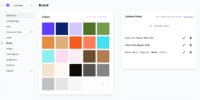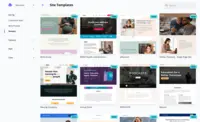Starting at $49 per month
View PricingOverview
What is Leadpages?
Leadpages is a landing page software that helps to grow small businesses without tech headaches. Leadpages can be used with or without WordPress, on Leadpages' servers or on the user's own. Leadpages aims to eliminate the high cost of website…
Recent Reviews
Awards
Products that are considered exceptional by their customers based on a variety of criteria win TrustRadius awards. Learn more about the types of TrustRadius awards to make the best purchase decision. More about TrustRadius Awards
Reviewer Pros & Cons
Pricing
Standard
$49
Cloud
per month
Pro
$99
Cloud
per month
Advanced
$399
Cloud
per month
Entry-level set up fee?
- No setup fee
For the latest information on pricing, visithttp://www.leadpages.com/pricing
Offerings
- Free Trial
- Free/Freemium Version
- Premium Consulting/Integration Services
Starting price (does not include set up fee)
- $49 per month
Product Demos
LeadPages Demo: How To Create a Landing Page Using LeadPages
YouTube
Leadpages Review [2022] Demo And Tutorial From Real Customer Watch This Now
YouTube
LEADPAGES THANK YOU PAGE TUTORIAL: Maximize Leadpages Conversions With Leadpages Thank You Pages
YouTube
**NEW** CaptiFire VS Leadpages Demo & Recommendation
YouTube
Is LeadPages Worth It? Find Out in this Review & Demo
YouTube
Instant Video Pages Review Demo | Youtube LeadPages | Promo Video Page Creator
YouTube
Product Details
- About
- Integrations
- Competitors
- Tech Details
- FAQs
What is Leadpages?
Leadpages is a landing page software that helps to grow small businesses without tech headaches. Leadpages can be used with or without WordPress, on Leadpages' servers or on the user's own. Leadpages aims to eliminate the high cost of website developers and freelancers when creating a company's most important marketing web pages.
Included in all plans:
Leadpages is not well-suited for ecommerce or catalog brands with dozens of products, although many Leadpages customers use the software alongside Shopify and BigCommerce stores for list building.
As a no-code platform, Leadpages is built with the non-designer in mind. The user doesn't need programming skills, HTML, or CSS knowledge (although with these page code can be tweaked to the user's liking).
Included in all plans:
- Unlimited landing pages, pop-ups, and alert bars for lead generation and sales
- Website builder for a streamlined approach to converting more visitors
- Connect to major email providers directly or through Zapier
- Tech support from a talented and empathetic team (based in US and Canada)
- Weekly conversion coaching for marketing advice
- Direct integrations with Calendly and OpenTable
- Take payments online (embed third-party tools, or connect to Stripe directly on our Pro plan)
Leadpages is not well-suited for ecommerce or catalog brands with dozens of products, although many Leadpages customers use the software alongside Shopify and BigCommerce stores for list building.
As a no-code platform, Leadpages is built with the non-designer in mind. The user doesn't need programming skills, HTML, or CSS knowledge (although with these page code can be tweaked to the user's liking).
Leadpages Features
Website and Landing Page Features
- Supported: Landing page drag-and-drop editor
- Supported: Website/landing page preview
- Supported: Landing page templates
- Supported: Triggered pop-ups and banners
- Supported: Custom thank you pages
- Supported: Customizable branding
- Supported: Custom scripts
- Supported: Free custom domain
- Supported: Publishing webpages to any domain
- Supported: WordPress plugin
SEO and Conversion Optimization Features
- Supported: Mobile-responsive pages
- Supported: Landing page A/B testing:
- Supported: Real-time analytics dashboard
- Supported: SEO tools
- Supported: Optimization recommendations
Security and Administration Features
- Supported: Platform single sign-on (SSO)
- Supported: GDPR compliance
- Supported: Secure web hosting
Leadpages Screenshots
Leadpages Videos
Create landing pages and generate more leads and sales for businesses.
Customer example: Having started in corporate America, Jody Illies knew that no one was more in need of a little daytime namaste than 9-to-5-ers stuck at the office. So, rather than set up shop at a single studio, she became a mobile mind-body ambassador. Today, she brings yog...
Show More Leadpages Integrations
Leadpages Competitors
Leadpages Technical Details
| Deployment Types | Software as a Service (SaaS), Cloud, or Web-Based |
|---|---|
| Operating Systems | Unspecified |
| Mobile Application | No |
| Supported Countries | All |
| Supported Languages | English, other languages can be used with Leadpages |
Frequently Asked Questions
Leadpages starts at $49.
Reviewers rate Support Rating highest, with a score of 6.4.
The most common users of Leadpages are from Small Businesses (1-50 employees).
Leadpages Customer Size Distribution
| Consumers | 5% |
|---|---|
| Small Businesses (1-50 employees) | 80% |
| Mid-Size Companies (51-500 employees) | 10% |
| Enterprises (more than 500 employees) | 5% |